Play FrameworkのCustom Field Constructorを作る
2015/03/28 2021/02/25
Play Framework (2.3.8)では、Scalaでテンプレートを書くようになっているが、以下のようなフォームを作りたい場合に@helper.formでフォームを作ると<dd>タグなどでレイアウトされてしまい思うようにならない。
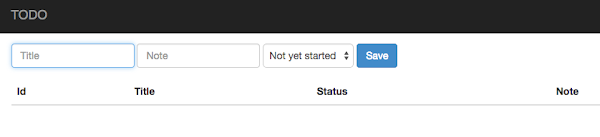
そこでCustom Field Constructorを定義する。
Viewの定義
上記のform部分は以下のような定義。(todo.scala.html)
CSSのクラスなどはBootstrap 3のためのもの。
<div class="form-group">
@helper.form(routes.Todo.create(), 'id -> "newTodo", 'class -> "form-inline") {
@helper.CSRF.formField
@helper.inputText(form("title"), '_label -> "Title:", 'class -> "form-control", 'placeholder -> "Title")
@helper.inputText(form("note"), '_label -> "Note:", 'class -> "form-control", 'placeholder -> "Note")
@helper.select(form("todoStateId"), helper.options(TodoState.options), '_label -> "Status:", 'class -> "form-control")
<input type="submit" class="btn btn-primary" value="Save" />
@if(form.hasErrors) {
<div class="alert alert-warning">
@for(entry <- form.errors.entrySet){
@for(error <- entry.getValue){
@error.key: @Messages(error.message, error.arguments)
}
}
</div>
}
}
</div>
Custom Field Constructorの作成
views/field/todoFieldConstructorTemplate.scala.htmlを作成する。
@(elements: helper.FieldElements)
<label class="sr-only" for="@elements.id">@elements.label(elements.lang)</label>
@elements.input
適用
View(todo.scala.html)に以下のように@implicitFieldの行を追加する。
@(form: Form[views.formdata.TodoForm], allTodos: List[models.Todo])
@implicitField = @{ helper.FieldConstructor(views.html.field.todoFieldConstructorTemplate.f) }
表示してみると、空行がやたらに沢山出力されているのが気になったものの、冒頭のような表示にできた。
簡単だし、複数のフォームがあった場合は各formに個別にFieldConstructorを指定することもできるようだし、なかなか良い感じ。