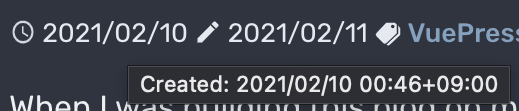Remove .html suffix on VuePress and show created date
I thought that each blog post having .html suffix is not good when I migrate my blog to other system in the future, so I investigated if there is an option to change this.
How do I remove .html suffix?
I thought markdown.pageSuffix option fits this purpose, but it wasn't.
It is an option for embedded URL inside Markdown, and actually page.path on the post list Component has .html suffix even if this option is set.
There is an open issue SEO friendly URLs · Issue #78 · vuejs/vuepress, but it has not been proceeded.
I found that there is a workaround for this, so I followed this steps: moving path.md to path/README.md to change the generated path from path.html to path/index.html.
Follow renames and get created dates
With this change, last updated dates of all posts change to the date and time when rename operation is committed.
Well, I don't have to care about this because there are not so much posts yet, but I decided to show created dates as well.
Last updated date can be retrieved from page.lastUpdated, which is implemented on the plugin by getting git author date from the last commit of the target file as I have already investigated.
Also, to get this data on GitHub Actions, all histories should be fetched.
Therefore I thought there is no additional issue to trace the first commit of the file, and I tried to find the author date of the first commit.
If the files are renamed like this time, you only have to append --follow option to git.
Of course, git must recognize the rename operation is the "rename" to make this work, so you have to avoid renaming and modifying the content of the file at the same time.
git log -1 --format=%at --follow path/to/file
Now you can see the commit list, and you can get the first commit of the file by piping tail, but as explained in the answer in the Stack Overflow, --diff-filter=A filters the list to only the commit that adds the file.
git log -1 --format=%at --follow --diff-filter=A path/to/file
Finally I could get the first commit of the file.
Let page have created date by plugin
Then, I implemented this as a plugin.
Plugins can be easily implemented, as explained in Writing a Plugin.
I'd like to change just a part of the plugin-last-updated, so I wrote the plugin based on it.
I created a file named .vuepress/plugins/created/index.js and worte like below.
const path = require('path')
const spawn = require('cross-spawn')
module.exports = (options = {}, context) => ({
extendPageData ($page) {
const { transformer, dateOptions } = options
const timestamp = getGitCreatedTimeStamp($page._filePath)
const $lang = $page._computed.$lang
if (timestamp) {
const created = typeof transformer === 'function'
? transformer(timestamp, $lang)
: defaultTransformer(timestamp, $lang, dateOptions)
$page.created = created
}
}
})
function defaultTransformer (timestamp, lang, dateOptions) {
return new Date(timestamp).toLocaleString(lang, dateOptions)
}
function getGitCreatedTimeStamp (filePath) {
let created
try {
created = parseInt(spawn.sync(
'git',
['log', '-1', '--format=%at', '--follow', '--diff-filter=A', path.basename(filePath)],
{ cwd: path.dirname(filePath) }
).stdout.toString('utf-8')) * 1000
} catch (e) { /* do not handle for now */ }
return created
}
The important part of this code is calling git. I use the last command here.
Then, as explained in Using a Plugin, I just have to add this plugin to .vuepress/config.js.
plugins: [
[
require('./plugins/created'),
],
Now I can show created date by using page.created as same as page.lastUpdated.
Show created date
Text that has both created date and last updated date with the format that contains timezone is too long to show in one line.
I changed this to show only date part from a timestamp, remove "Last updated" label, and show the full text on popup by title attribute.
I was using frontmatter.date to sort posts by setting it manually but it became useless property now.
<TimeOutlineIcon />
<span :title="$themeConfig.locales[$localePath].created + ': ' + longDate(page.created)">{{shortDate(page.created)}}</span>
<CreateOutlineIcon />
<span :title="$themeConfig.locales[$localePath].lastUpdated + ': ' + longDate(page.lastUpdated)">{{shortDate(page.lastUpdated)}}</span>
TimeOutlineIcon, CreateOutlineIcon are from vue-ionicons.
themeConfig.locales... part is the localized message written in the config and can be switched by selected locale ($localePath).
longDate, shortDate are local functions that converting timestamps to long format and short format.
Finally I could show like the following screenshot.
This is taken when I moved cursor on the created date on the left and title popup is shown.